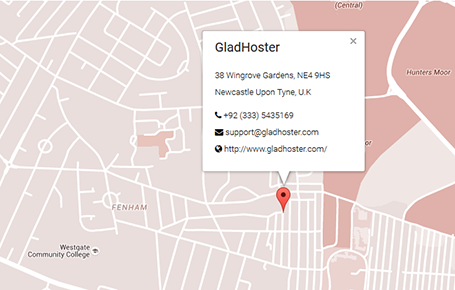How to test your robots.txt using google tool
Google robots.txt tester tools shows weather your robots.txt file is properly blocking unwanted URLS from your website.
Steps:
Follow few steps below to check your if your page is blocked or allowed for search engine indexing.
Step-1
Go to google robots.txt tool on this URL.
https://www.google.com/webmasters/tools/robots-testing-tool
Login with your google account and select your property for particular website to test robots.txt file as shown below.
Step-2
On next page you will see your robots.text file
If it is empty then you can define your pages / files to be allowed and blocked for search engine here as following.
Allow: /wp-admin/admin-ajax.php
Disallow: /wp-content/plugins/
If you want to check particular page then type it on bottom text are after your domain name and click on test to see weather your page is allowed or disallowed.

That’s it, Hope this article helps.